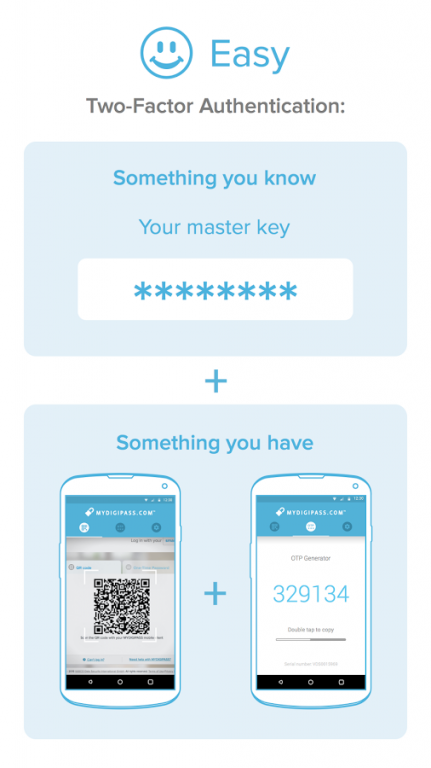MyDigipass Authenticator 3.2.1
Free Version
Publisher Description
MYDIGIPASS is a free app that protects your online accounts by adding an additional security layer to stop hackers who want to steal your identity and credentials.
MYDIGIPASS mobile app is your authenticator that allows you to easily and security access to all the websites protected by MYDIGIPASS. Moreover, it allows you to simply log in to the MYDIGIPASS.COM launch pad. You get secure access to all your favorite websites from one screen. No need to remember web addresses, usernames or passwords anymore.
• Safe: Static passwords simply aren’t secure enough to protect your valuable personal information. MYDIGIPASS uses two-factor authentication to safeguard access to your valuable online identity.
• Convenient: Simply log in to the MYDIGIPASS.COM launch pad to securely access all your favorite sites and online apps with a single click. No need to manage and update multiple user name and password combinations.
• Everywhere: Get secure access to your websites from your smartphone, tablet or PC.
How does MYDIGIPASS work?
MYDIGIPASS uses two-factor authentication on all your browsing devices to secure your identity. The first factor is simply entering your PIN code on the welcome screen of the app. MYDIGIPASS then generates a unique QR code or one-time password (OTP) as a second factor to authenticate your identity and securely access your online accounts or websites. The OTP can only be used once and is valid for a limited period of time. It’s the same technology used by global financial institutions to secure transactions and accounts.
These permissions are required:
- Phone: We need the phone unique identification number to generate secure storage based on your phone, so that no one can access your authenticator.
- Camera: We use this permission to access your camera and scan QR-codes.
- Text messages: We use this permission to detect our text message and autofill the confirmation code for you.
About MyDigipass Authenticator
MyDigipass Authenticator is a free app for Android published in the System Maintenance list of apps, part of System Utilities.
The company that develops MyDigipass Authenticator is VASCO Data Security. The latest version released by its developer is 3.2.1. This app was rated by 1 users of our site and has an average rating of 3.0.
To install MyDigipass Authenticator on your Android device, just click the green Continue To App button above to start the installation process. The app is listed on our website since 2016-10-26 and was downloaded 11 times. We have already checked if the download link is safe, however for your own protection we recommend that you scan the downloaded app with your antivirus. Your antivirus may detect the MyDigipass Authenticator as malware as malware if the download link to com.vasco.mydigipass is broken.
How to install MyDigipass Authenticator on your Android device:
- Click on the Continue To App button on our website. This will redirect you to Google Play.
- Once the MyDigipass Authenticator is shown in the Google Play listing of your Android device, you can start its download and installation. Tap on the Install button located below the search bar and to the right of the app icon.
- A pop-up window with the permissions required by MyDigipass Authenticator will be shown. Click on Accept to continue the process.
- MyDigipass Authenticator will be downloaded onto your device, displaying a progress. Once the download completes, the installation will start and you'll get a notification after the installation is finished.